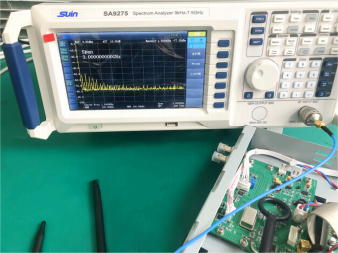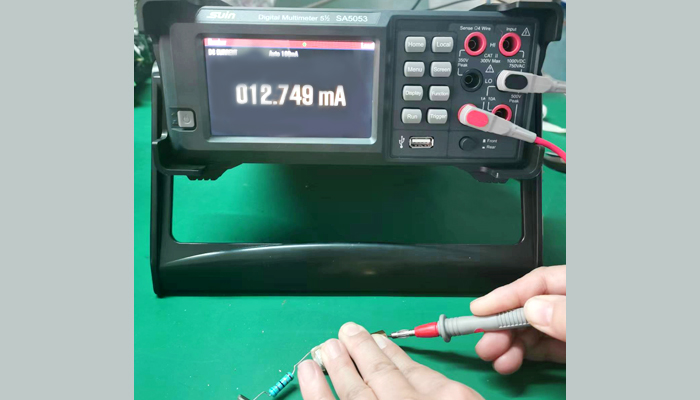Spectrum analyzer is a more suitable instrument for measuring EMI. Spectrum analyzer is the instrument displaying voltage amplitude change with the frequency and its waveform called spectrum. Spectrum analyzer overcomes the shortcomings of oscilloscope in measuring EMI and it can accurately measure the EMI at each frequency and directly display the signal spectrum components.
Below is the introduction of how to use nearby probe and spectrum analyzer SA9275 or SA9115 to test nearby EMI.
Nearby probe includes: EMI electric field probe and EMI magnetic field probe.
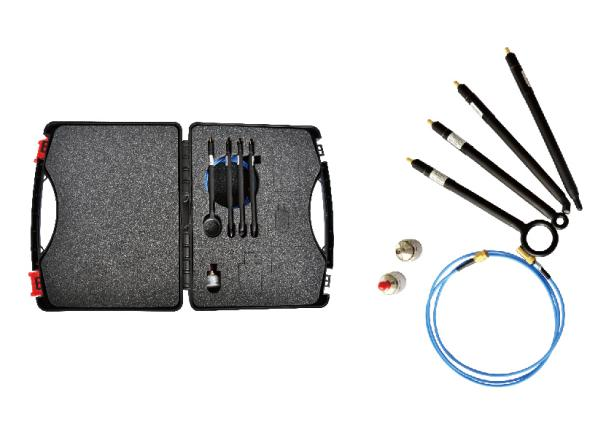
Figure 1. Nearby Probe Set
Test methods:
Set spectrum analyzer's sweep range and analyzing bandwidth according to the interference frequency.
The corresponding relationship between sweep range and analyzing bandwidth are as follows:
Sweep range | Analyzing bandwidth |
9kHz~150 kHz | 200Hz(6dB) |
| 150kHz~30MHz | 9kHz(6dB) |
| 30MHz ~1GHz | 120kHz(6dB) |
>1GHz | 1MHz(3dB) |
To set the Spectrum analyzer's sweep range, you need press【FREQ】firstly and then set Starting frequency and Stop frequency.
To set the analyzing bandwidth, you need to press【BW】firstly, and then input the needed bandwidth which should be within the range of this instrument.
Figure 2. SA9275 EMI Test

Figure 3. SA9115 EMI Test